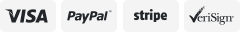-40%
EMF AF Confirm Contax/Yashica Lens To Canon EOS Adapter
$ 10.03
- Description
- Size Guide
Description
SearchStore Categories
Store Categories
***UK*** Warehouse***
**Lens Convertor**
**Shutter Release**
**Extension Tube**
**Flash Light**
**Other**
Speedlite & accessories
Mount Adapter
AF Confirm Adapter
Remote & Trigger
Filter
Shutter Releases
Macro Extension tube
Camera & Video Lights
Battery Grip
Viewfinder
Microphone
Accessories
Screen Protectors
Lens & Lens Accessories
Lens cap
Movie accessories
Camera Strap
Waterproof case
Softbox & Umbrella
Eyecups
Camera Thumbs Up
Lens Hood
Mobile Phone Accessories
Camera Bag Case
Computer Accessories
Button(s)
Adhesive
Battery Cover
CCD Sensors
Circuit Board
Frame
Gear(s)
Screen(s)
Screw(s)
Repair Tools
Flex Cable
Usb Interface
Sports Camcorder Accessories
Shutter Blade
Earphones & Headphones
Other
100% BRAND NEW
By using this adapter, you can use Contax/Yashica lenses on most Canon EOS camera.
It is able to focus to infinite.
Made of Brass
Feature:
* You can change on a dandelion aperture in interval from F1.1 to F45
* You can change on a dandelion focal length in interval from 1mm to 65535mm
* Date can be save even turning off the camera
* When focus is correct, there will be an indicator of red light and a sound singal that will prove chosen focus
* Mode AV / M is supported
programming setting method:
You can:
1. Set the maximum aperture on lens
2. Set the desired aperture on camera
3. Focus and meter the object, when focus is achieved.
4. Set the lens aperture to the same desired aperture as the camera setting
5. Press shutter button and take the picture.
And you can also:
1. Set the maximum aperture on lens
2. Set the aperture value on camera to maximum lens aperture
3. Focus and meter the object, when focus is achieved.
4. Set the lens aperture AND the camera aperture setting to the desired aperture.
5. Press shutter button and take the picture
Shooting and not recording exposure aperture setting
1. Set the aperture value on camera to the lens’ maximum aperture
2. Set the camera to AV mode
3. Set the desired aperture on lens
4. Focus and meter the object and take the picture.,
Exposure aperture data recorded in EXIF is the lens’ maximum aperture.
How to Setting Up the emf chip Smart Adapter
1. Attach the adapter to the lens and attach the lens to the camera when camera is powered off. Power on the camera and set the camera to Manual mode. Set the camera in single shoot drive mode. Set the shutter speed to 1/60 second and aperture increment step to 1/3 EV.
Notice: Do not set the camera in continuous shooting mode to avoid misopertations.
2. Turn the aperture setting dial and set the aperture value to F/64 and press shutter button once.
3. Turn the aperture dial and set the aperture value to F/57 and press shutter button once.
4. Turn the aperture dial and set the aperture value to F/64 and press shutter button once. The operation combination of F/64-shutter button+F57-shutter button +F/64-shutter button will activate the setting mode of the ring.
5. Turn the aperture dial, if the maximum aperture value can be set to F/1.0, your ring is now in setting mode. And you can begin to set the focal length, maximum aperture value and focus micro adjustment of your lens.
How to enter values in setting mode
1. When setting up the ring, you will need to enter some values. In setting mode, the ring interprets specified aperture values to numbers. The conversion rule is stated in the beneath chart:
Return Policy:
All the product are one year warranty
Buyer will be responsible for all kind of return shipping/shipment to the seller for resolving the problem, please understand this is one of auction policy.
No product liability insurance is assumed.
We will accept returns which were shipped as an incorrect item, or DOA.
Buyer can't return the item if you change your mind or purchased the wrong item.
Returns made for non-defective merchandise will be subject to a 15% restocking fee, Shipping & Handling is not refundable.
Please contact us before returning.
Feedback:
We appreciate your positive feedback and our system will automatically leave positive feedback for you after bid ends.
We value our customers so that if you have a problem we are always here to offer help.
Please do not post negative feedback before giving us the opportunity to resolve the problem.
If you have any problems please email us before leaving negative feedback.
We will answer all emails as quickly as possible. Just give us the opportunity to resolve a problem.
Shipping:
We ship worldwide.
Items are usually shipped out within 3 days during the business days after payment has been received.
US Shipments in 48 States will include Delivery Confirmation Number or Tracking Number.
We ship to Worldwide, and the Approx. Delivery Time is referred as below.
Country
Approx. Delivery time
United Kingdom
4-5 weeks
United States / Australia / Canada
5-8 weeks
Brazil / South America
may take up to 6-8 weeks due to strict Custom Inspection
Italy / France / Spain / Germany/ Eastern Europe
may take up to 7-10 weeks due to strict Custom Inspection
Buyer is responsible for Duty. International buyers are responsible for duties and customs fees. Duty Rate is vary subject to different countries' regulation.
Marking items as a Gift.
Payment:
We only accepts P&P approved orders which are processed through eBay.
Copyright of Ring.bow. All rights reserved.
Search
Store Categories
Store Categories
***UK*** Warehouse***
**Lens Convertor**
**Shutter Release**
**Extension Tube**
**Flash Light**
**Other**
Speedlite & accessories
Mount Adapter
AF Confirm Adapter
Remote & Trigger
Filter
Shutter Releases
Macro Extension tube
Camera & Video Lights
Battery Grip
Viewfinder
Microphone
Accessories
Screen Protectors
Lens & Lens Accessories
Lens cap
Movie accessories
Camera Strap
Waterproof case
Softbox & Umbrella
Eyecups
Camera Thumbs Up
Lens Hood
Mobile Phone Accessories
Camera Bag Case
Computer Accessories
Button(s)
Adhesive
Battery Cover
CCD Sensors
Circuit Board
Frame
Gear(s)
Screen(s)
Screw(s)
Repair Tools
Flex Cable
Usb Interface
Sports Camcorder Accessories
Shutter Blade
Earphones & Headphones
Other
100% BRAND NEW
By using this adapter, you can use Contax/Yashica lenses on most Canon EOS camera.
It is able to focus to infinite.
Made of Brass
Feature:
* You can change on a dandelion aperture in interval from F1.1 to F45
* You can change on a dandelion focal length in interval from 1mm to 65535mm
* Date can be save even turning off the camera
* When focus is correct, there will be an indicator of red light and a sound singal that will prove chosen focus
* Mode AV / M is supported
programming setting method:
You can:
1. Set the maximum aperture on lens
2. Set the desired aperture on camera
3. Focus and meter the object, when focus is achieved.
4. Set the lens aperture to the same desired aperture as the camera setting
5. Press shutter button and take the picture.
And you can also:
1. Set the maximum aperture on lens
2. Set the aperture value on camera to maximum lens aperture
3. Focus and meter the object, when focus is achieved.
4. Set the lens aperture AND the camera aperture setting to the desired aperture.
5. Press shutter button and take the picture
Shooting and not recording exposure aperture setting
1. Set the aperture value on camera to the lens’ maximum aperture
2. Set the camera to AV mode
3. Set the desired aperture on lens
4. Focus and meter the object and take the picture.,
Exposure aperture data recorded in EXIF is the lens’ maximum aperture.
How to Setting Up the emf chip Smart Adapter
1. Attach the adapter to the lens and attach the lens to the camera when camera is powered off. Power on the camera and set the camera to Manual mode. Set the camera in single shoot drive mode. Set the shutter speed to 1/60 second and aperture increment step to 1/3 EV.
Notice: Do not set the camera in continuous shooting mode to avoid misopertations.
2. Turn the aperture setting dial and set the aperture value to F/64 and press shutter button once.
3. Turn the aperture dial and set the aperture value to F/57 and press shutter button once.
4. Turn the aperture dial and set the aperture value to F/64 and press shutter button once. The operation combination of F/64-shutter button+F57-shutter button +F/64-shutter button will activate the setting mode of the ring.
5. Turn the aperture dial, if the maximum aperture value can be set to F/1.0, your ring is now in setting mode. And you can begin to set the focal length, maximum aperture value and focus micro adjustment of your lens.
How to enter values in setting mode
1. When setting up the ring, you will need to enter some values. In setting mode, the ring interprets specified aperture values to numbers. The conversion rule is stated in the beneath chart:
Return Policy:
All the product are one year warranty
Buyer will be responsible for all kind of return shipping/shipment to the seller for resolving the problem, please understand this is one of auction policy.
No product liability insurance is assumed.
We will accept returns which were shipped as an incorrect item, or DOA.
Buyer can't return the item if you change your mind or purchased the wrong item.
Returns made for non-defective merchandise will be subject to a 15% restocking fee, Shipping & Handling is not refundable.
Please contact us before returning.
Feedback:
We appreciate your positive feedback and our system will automatically leave positive feedback for you after bid ends.
We value our customers so that if you have a problem we are always here to offer help.
Please do not post negative feedback before giving us the opportunity to resolve the problem.
If you have any problems please email us before leaving negative feedback.
We will answer all emails as quickly as possible. Just give us the opportunity to resolve a problem.
Shipping:
We ship worldwide.
Items are usually shipped out within 3 days during the business days after payment has been received.
US Shipments in 48 States will include Delivery Confirmation Number or Tracking Number.
We ship to Worldwide, and the Approx. Delivery Time is referred as below.
Country
Approx. Delivery time
United Kingdom
4-5 weeks
United States / Australia / Canada
5-8 weeks
Brazil / South America
may take up to 6-8 weeks due to strict Custom Inspection
Italy / France / Spain / Germany/ Eastern Europe
may take up to 7-10 weeks due to strict Custom Inspection
Buyer is responsible for Duty. International buyers are responsible for duties and customs fees. Duty Rate is vary subject to different countries' regulation.
Marking items as a Gift.
Payment:
We only accepts P&P approved orders which are processed through eBay.
Copyright of Ring.bow. All rights reserved.
On Apr-26-21 at 22:43:11 PDT, seller added the following information: